NITROUS.IO Box with Cloud9 IDE Editor
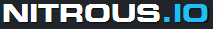
Nitrous.IO is a wonderful way to develop software in the cloud and I’m a participant from the first minute. The platform is still in BETA and lacks with a good code editor.

Cloud9 IDE exists since 2010 and offers cloud development as well as the Cloud9 IDE itself as open source on GitHub.
I love the Nitrous.IO and the Cloud9 IDE so I thought it would be cool to combine them to a unbeatable beast. I presume you created an account on both platforms to follow this Guide:
- Create a new NodeJS Box on Nitrous.IO
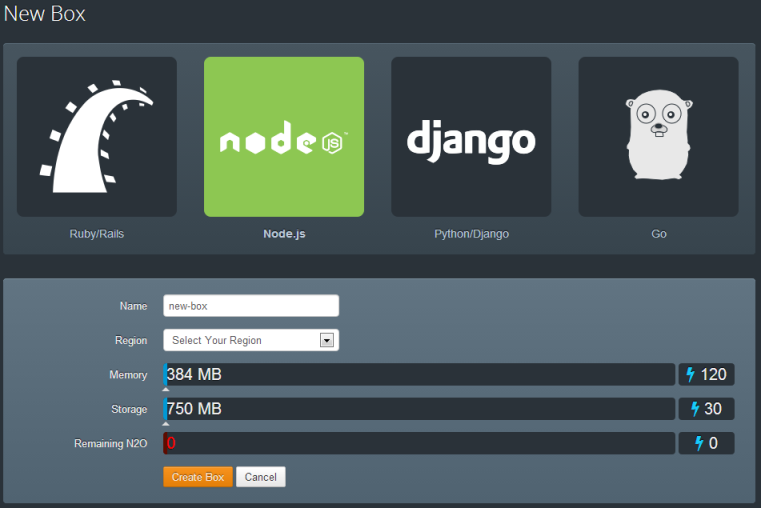
- Note the information about the new box
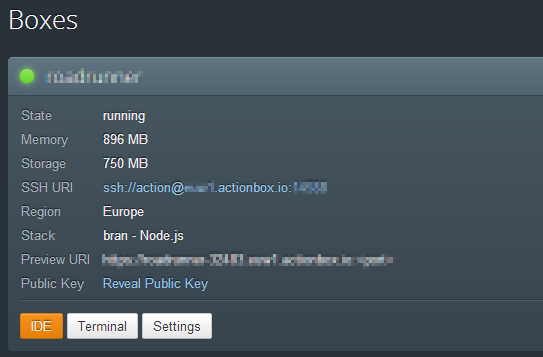
- Add a new SSH Workspace on Cloud9
In my case the current version of node is v0.10.11 and is located in the Node Version Manager directory/home/action/.nvm/v0.10.11/bin/node.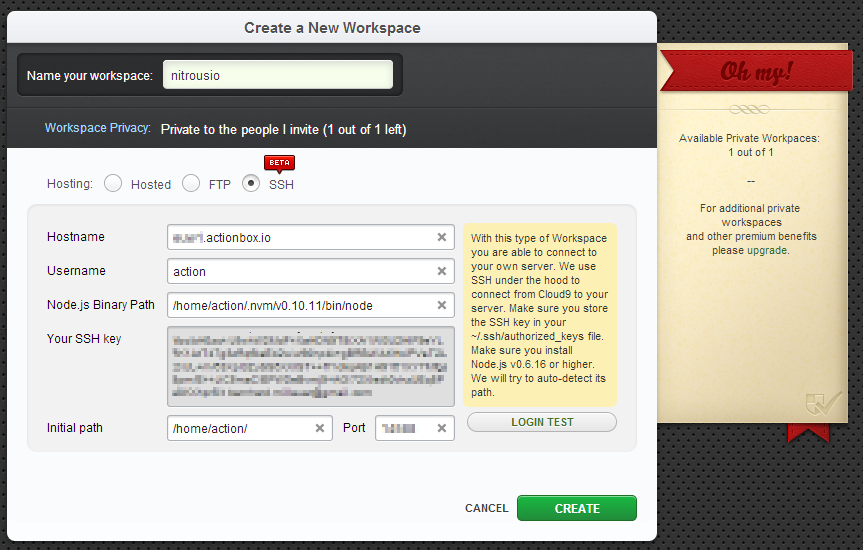
- Copy the SSH Key shown in the Cloud9 window
- Create a new file on the Nitrous.IO under
~/.ssh/authorized_keysand paste the copied SSH Key as it is into the file. Save the file.
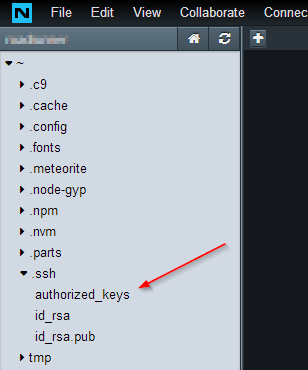
- You can now connect to the Nitrous.IO box via the Cloud9 IDE.
Enjoy C9 IDE code completion running on Nitrous.IO box (in this case a default Meteor project)
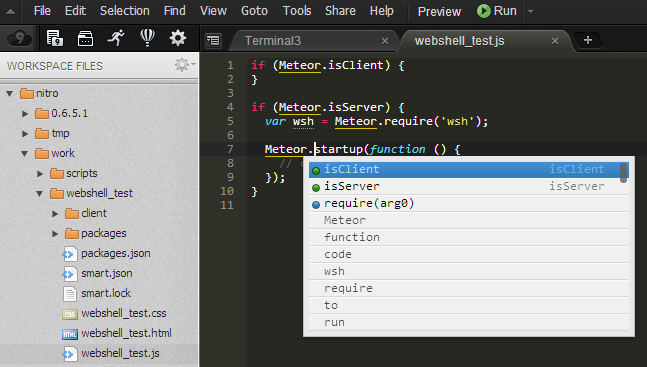
Cheers!
Tweetcomments powered by Disqus